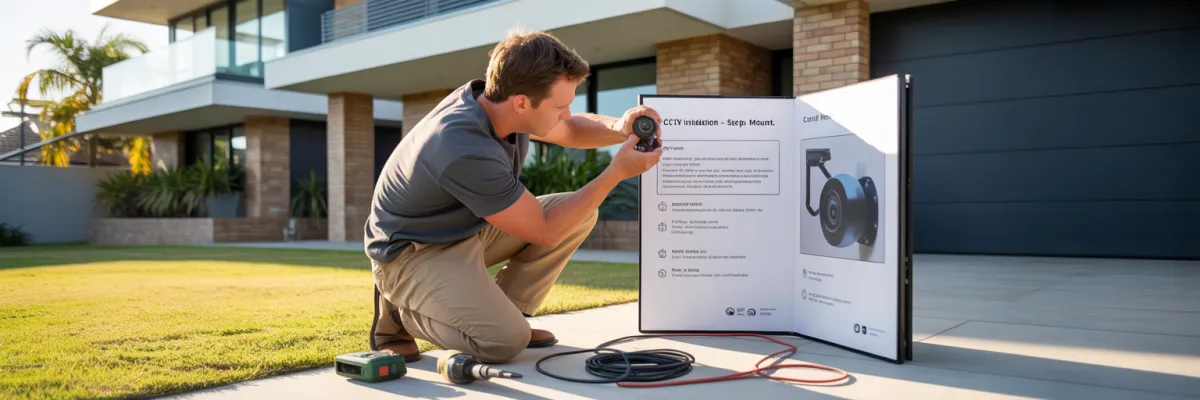
The Complete Step-by-Step Home CCTV Installation Guide for Brisbane Families
Last month, another package was stolen from Sarah's Forest Lake driveway while she was at work. She'd been expecting that Amazon delivery for her daughter's birthday gift, and like thousands of Brisbane parents, she realized that hoping for the best wasn't protecting her family anymore.
According to Queensland Police Service data, property crime in Brisbane's family suburbs has increased by 23% over the past two years. Package theft alone affects nearly 40% of households in areas like Forest Lake, Capalaba, and Aspley - exactly where families like Sarah are raising their kids and trying to feel safe.
But here's what Sarah discovered after installing her security system: having cameras isn't just about catching criminals. It's about that peace of mind when you're stuck in traffic on the M1, wondering if your teenager made it home from school safely. It's about seeing who rang your doorbell while you were helping with homework.
This complete guide walks you through every step of professional home CCTV installation, from planning your camera placement to ongoing maintenance. You'll learn insider tips that ensure your system actually works when you need it most, plus when to call Brisbane professionals instead of going it alone.
Whether you're a busy parent juggling work and school pickups, or you've just heard about another break-in from your local Facebook group, this step-by-step home CCTV installation guide gives you everything you need to make the right choice for your family's safety.
Planning Your Brisbane Home CCTV Installation
Getting your camera placement wrong is like putting a bandaid on the wrong cut - it looks like you're doing something, but it won't help when you actually need it.
Assessing Your Property's Vulnerable Points
Walk around your house like you're casing it yourself. Start at your front gate and ask yourself: if I wanted to break in here, where would I go?
Most Brisbane homes have these common weak spots:
Front door and porch area - Where package thieves strike first
Side gates - Easy access to backyards, especially those wooden Colorbond gates
Back sliding doors - Every Queensland home's got them, and they're popular entry points
Driveways - Cars get broken into, tools get stolen from garages
Pool areas - If you've got kids, you want eyes on the water
Understanding Queensland Weather Requirements
Your cameras need to survive more than just a bit of rain. Brisbane throws everything at them - cyclonic winds, hail storms, humidity that fogs up everything, and summer heat that can cook an egg on your driveway.
Look for cameras with an IP65 or IP66 rating minimum. IP65 means they can handle our subtropical downpours without dying. The humidity here kills more cameras than thieves do. You need cameras with proper ventilation and moisture barriers.
Choosing Camera Types for Brisbane Conditions
4K cameras - are becoming the standard. When police ask for footage, they need to see faces clearly enough to actually identify someone. Those old 720p cameras from five years ago just don't cut it anymore.
For most Brisbane families, you want cameras that handle:
Wide temperature ranges - From 5°C winter mornings to 45°C summer days
High humidity - Our 80%+ humidity will kill cheaper cameras fast
Strong UV resistance - Brisbane sun fades and cracks plastic housings
Wind resistance - Those afternoon storms hit hard
For night vision, you want infrared LEDs that work up to at least 20 meters.
Professional vs DIY Installation
The sweet spot for most Brisbane families is hybrid approach - buy good equipment and get professional installation.

Essential Equipment and Tools You'll Need
Power Supply Options
Power over Ethernet (PoE) - is your best friend. One cable carries both power and data, which means fewer holes in your walls and less chance of something going wrong.
Wireless cameras sound convenient until your WiFi drops out during a storm. Plus Brisbane's older homes have thick walls that block signals. Solar cameras work well for sheds, gates, or anywhere running cables is difficult.
Storage Solutions
Local storage - means a Network Video Recorder (NVR) in your house. Your footage stays private, no monthly fees, and it works even when your internet's down. Downside is if thieves take the recorder, you lose everything.
Cloud storage - backs up your footage offsite automatically. Even if someone steals your cameras and recorder, you've still got evidence. Brisbane's NBN works fine for most homes, but if you're on older ADSL, cloud storage might be too slow to be useful.
Hybrid approach -works best for most people. Store everything locally for quick access, but automatically backup important events to the cloud.
Installation Tools and Safety Equipment
Basic tool list:
Cordless drill with masonry bits (Brisbane homes are mostly brick)
Cable detection tool (hitting electrical cables is dangerous and expensive)
Ladder that reaches your eaves safely
Waterproof cable connectors
UV-resistant cable ties
Silicone sealant for weather protection
Safety gear you actually need:
Non-slip shoes (Brisbane roofs get slippery when wet)
Safety harness if you're working on steep roofs
Someone else home when you're up ladders
First aid kit
Step-by-Step CCTV Camera Installation Process
Step 1: Marking and Measuring Camera Positions
Start with chalk to mark your mounting spots. Don't drill anything yet - you'll want to double-check everything first.
Hold each camera up to your marked spot and actually look through your phone app to see what the view looks like. What looks perfect from ground level might point straight at your neighbor's bathroom window.
Height recommendations:
Front door cameras: 2.5-3 meters high
Driveway cameras: 3-4 meters (captures license plates)
Backyard cameras: 2.5 meters
Step 2: Running Cables and Power Supply
This is where most DIY installations go wrong. Running cables through Brisbane homes built in the 70s and 80s isn't like those YouTube videos filmed in brand new houses.
For brick veneer homes (most of Brisbane): You'll drill through the external brick, then the cavity, then the internal wall. Use a long masonry bit and go slow.
For Queenslander homes: Easier cable access under the house. Bad news is spiders, and sometimes snakes. Wear long sleeves and take a torch.
Use drip loops at every connection point. Brisbane's driving rain finds every gap, and water follows cables straight into your equipment if you don't give it somewhere else to go.
Step 3: Mounting Cameras Securely
Brisbane's afternoon storms test every mounting job. Use proper masonry anchors, not just plastic plugs. Eave mounting is often the best option for weather protection.
Get your angles right before you lock everything down. Point cameras slightly downward - looking up people's noses doesn't help identify anyone.
Step 4: Network Setup and WiFi Connection
Each camera needs to connect to your home WiFi individually. Do this inside first, then mount the cameras. Much easier than trying to configure WiFi while balanced on a ladder.
Set up static IPs for each camera so they don't randomly change addresses and disappear from your system.
Step 5: Mobile App Configuration for Family Access
Most camera brands have their own apps. Download and test everything before you need it. Set up different access levels - adults get full control, teenagers might just get notifications when they arrive home.
Test everything with your family before you need it. Have everyone practice checking cameras, downloading footage, and adjusting settings.
Optimizing Camera Placement for Maximum Security
Front Door and Driveway Coverage
Your front door camera is your MVP. Mount your front door camera at eye level or slightly above - around 2.5 meters. Any higher and you're filming the tops of baseball caps instead of faces.
Point cameras to see people walking up your driveway, not just standing at your door. Position driveway cameras to capture license plates, not just car shapes.
Brisbane's afternoon sun can blind cameras pointing west. Install cameras under eaves or add small awnings to prevent glare.
Backyard and Side Gate Monitoring
Most break-ins happen through back doors and side gates, not front doors. Every Brisbane home with side access needs a camera watching the gate. Mount it high enough that someone can't just reach up and redirect it.
If you've got a pool, cameras serve double duty - security and safety. Position them to see the whole pool area, not just the water.
Privacy Considerations with Brisbane Neighbors
Your cameras can film your property and public areas like streets, but they can't film inside your neighbor's house or their private backyard areas. Before installing cameras, mention it to immediate neighbors. Most people understand wanting to protect your family.
Child Safety Zones
Brisbane parents use security cameras for more than just crime prevention. If kids walk home or catch buses, position front cameras to see them arriving safely. Many Brisbane families get notifications when movement is detected, so they know kids made it home even when parents are stuck in traffic.
Remember that kids grow up and privacy needs change. Plan camera positions that can be adjusted or turned off as children get older.

Testing and Troubleshooting Your Installation
Video Quality and Night Vision Testing
Test your cameras at different times and in different weather. Brisbane's harsh afternoon sun creates glare and shadows that can blind cameras at certain times.
Test night vision on the darkest night possible - new moon, no streetlights, storm clouds blocking everything. Good night vision should capture clear footage up to at least 15-20 meters.
Don't wait for the next storm - test cameras during rain using your garden hose. Brisbane's humidity fogs up camera lenses, especially during temperature changes.
Mobile Access and Alert Setup
Test mobile access from different locations and on different networks. Test live viewing during peak internet times - weeknight evenings when everyone's streaming Netflix.
Test how quickly you receive notifications. Some systems take 2-3 minutes to send alerts, which isn't helpful if someone's breaking in right now.
Common Installation Issues and Solutions
Cameras not connecting to network: Reset cameras to factory defaults and start network setup from scratch. Check WiFi signal strength at each camera location using your phone.
Poor video quality: Clean camera lenses monthly with proper lens cleaners. Brisbane's dust and humidity create film on lenses that gradually degrades image quality.
False motion alerts: Adjust detection zones to exclude areas with moving shadows, swaying plants, or passing traffic. Brisbane's flying bugs love infrared lights and trigger false alerts constantly.
Night vision problems: Remove any glass or plastic between cameras and the area being monitored. Infrared light reflects off these surfaces and blinds the camera.
Most Brisbane homes lose power during storms. Test how long your system works on backup power and whether you get alerts when main power fails.
When to Call Brisbane CCTV Professionals
Sometimes DIY turns into "Destroy It Yourself." Smart Brisbane families know when they're in over their heads.
Complex Electrical Work Requirements
Anything involving new power points, running power cables through walls, or working with your home's electrical system needs a licensed electrician. This isn't a suggestion - it's Queensland law.
If your camera locations don't have nearby power outlets, you'll need new ones installed. DIY electrical work voids your home insurance and can kill you.
Multi-Story Homes and Difficult Access
Two-story homes and complex rooflines create safety risks that aren't worth taking. Queensland's older homes often have steep tile roofs that become death traps when wet. Professional installers have safety harnesses, proper ladders, and insurance coverage for roof work.
Brisbane's Queenslanders and heritage homes need special consideration for cable routing and mounting that preserves architectural features.
Integration with Existing Security Systems
If you already have alarm systems, intercom systems, or smart home equipment, integration gets complicated fast. Professional installers know how to make different systems work together without conflicts.
Making cameras work with Google Home, Alexa, or Apple HomeKit requires technical knowledge about networking protocols and device compatibility.
Warranty and Ongoing Support Benefits
Professional installation comes with support that DIY installations can't match. Professional installers guarantee their work for 2-3 years typically. Many camera manufacturers only honor warranties for professionally installed systems.
Professional installers provide ongoing technical support for system problems, software updates, and user training. Brisbane's storm season damages security equipment regularly - professional installers provide emergency repair services.
Quality professional installation typically involves higher upfront investment than DIY, but includes design expertise, proper equipment selection, safe installation, warranties, and ongoing support.
Get Your Brisbane Home Protected Today
Your family's safety can't wait for the perfect time or the perfect budget. Every day you delay is another day your home remains vulnerable to the package thieves, break-in artists, and opportunistic criminals who see unprotected Brisbane homes as easy targets.
This step-by-step home CCTV installation guide gives you everything you need to make informed decisions about your family's security. Whether you choose DIY installation or professional setup, the most important step is taking action now.
Remember Sarah from Forest Lake? Six months after installing her security system, she caught package thieves in the act and provided police with clear footage that led to arrests. More importantly, she sleeps better knowing her family is protected, and her teenagers feel safer coming home to an empty house after school.
Your Brisbane home deserves the same protection. Start planning your installation today, and give your family the peace of mind that comes with proper home security.


